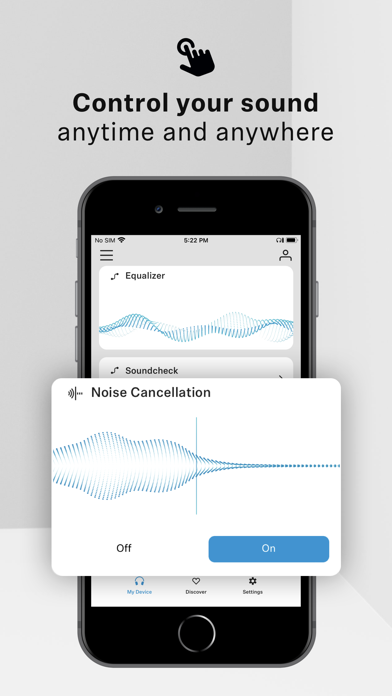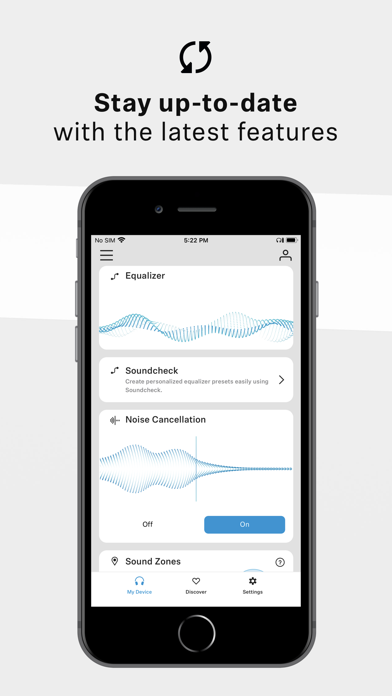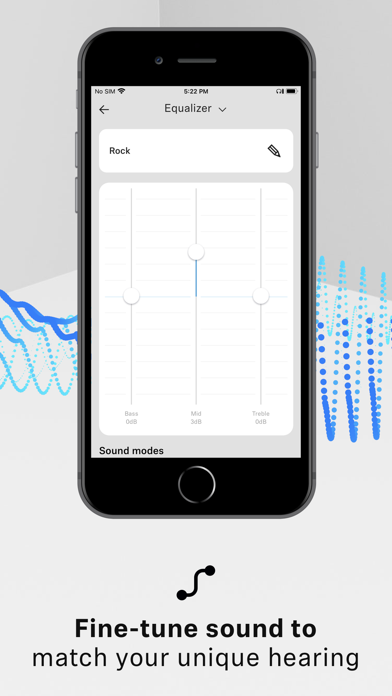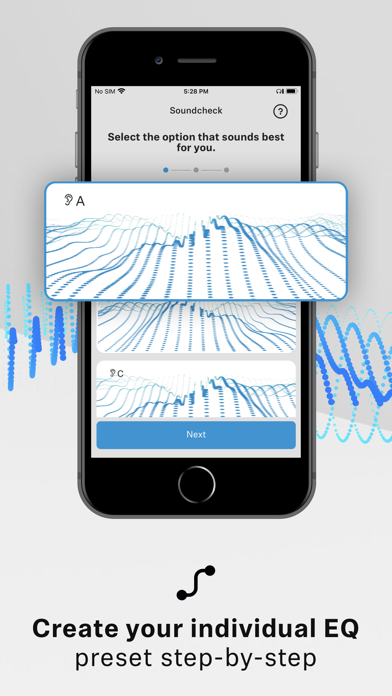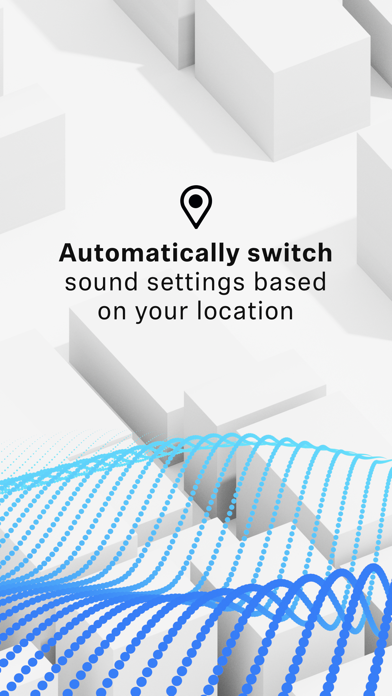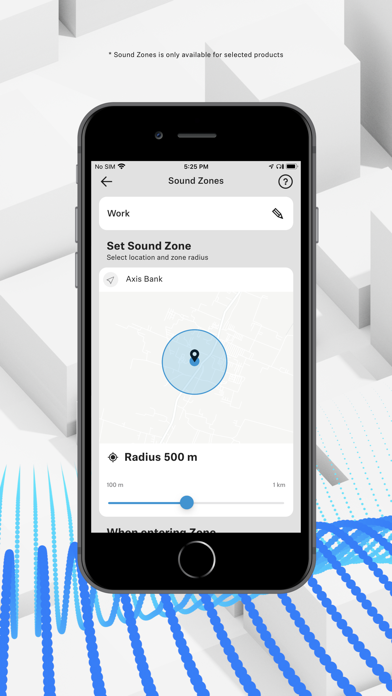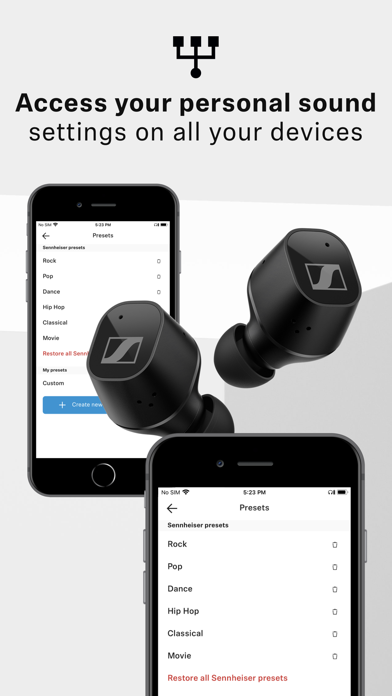Sennheiser Smart Control
Sonova Consumer Hearing GmbH
ADVERTISEMENT
About this app
- Category Tools
- Age 10
- Updated Sep 3, 2024
- OS IOS / Android
ADVERTISEMENT
Editor reviews
Sennheiser Smart Control is an app that allows you to customize and control your Sennheiser audio devices, including headphones and earbuds. With features like sound personalization, noise-canceling adjustments, and firmware updates, the app enhances your listening experience with Sennheiser’s high-quality audio gear.
ADVERTISEMENT
Screenshots
Recommanded games

Ocean Club-Fish Fight

TrendTok Analytics & Tracker

True Age

Repost For Instagram¹

Electrical Calculator

Supercharger for Tesla Station

ChatGPT

Text to Speech Pro

iFunny – hot memes and videos

Last Oasis

Name-days

Power Sync for Fitbit

The Residency

AI Mirror: Action Figure Video

Armoured Hippo Stickers
How to use:
Download & Install – Install the Sennheiser Smart Control app from the app store and open it on your device.
Connect Your Sennheiser Device – Pair your Sennheiser wireless headphones, earbuds, or other audio devices with the app via Bluetooth.
Personalize Sound Settings – Use the equalizer (EQ) to adjust the sound profile, including bass, treble, and clarity, based on your preferences.
Control Noise Cancellation – Adjust noise-canceling levels or switch between noise-canceling, ambient, or passive modes for different environments.
Manage Multiple Devices – Switch between multiple connected Sennheiser devices and control them from the app.
Track Battery Life – Check the battery status of your connected devices to ensure they’re ready for use.
Update Firmware – Keep your devices up-to-date with the latest software improvements by using the app to download and install firmware updates.