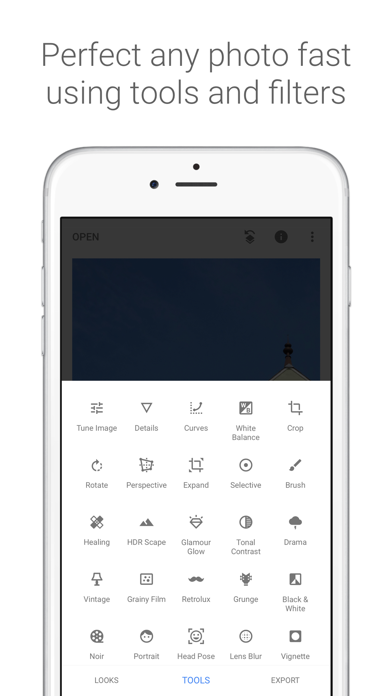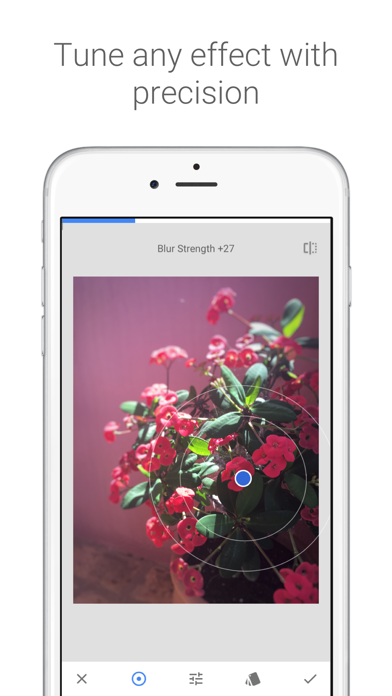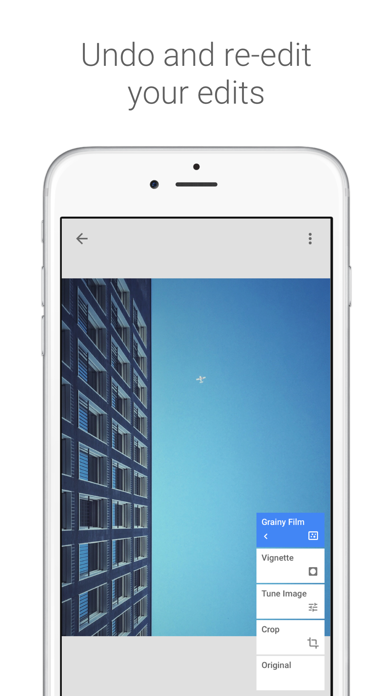Snapseed
Google / Google LLC
ADVERTISEMENT
About this app
- Category Lifestyle
- Age 10
- Updated Jun 11, 2024
- OS IOS / Android
ADVERTISEMENT
Editor reviews
Snapseed is a professional photo editing app developed by Google, known for its robust features and user-friendly interface. It provides a comprehensive suite of editing tools, including filters, cropping, color adjustments, and retouching options. Users can apply various effects, such as HDR and vintage styles, and make precise adjustments with tools like curves and selective editing. Snapseed supports non-destructive editing, allowing users to revert changes easily. With its powerful editing capabilities, Snapseed is suitable for both casual users and photography enthusiasts looking to enhance their images.
ADVERTISEMENT
Screenshots
Recommanded games

USDA FoodKeeper

Air Sketch Wireless Whiteboard

Red Alert : Israel

Prosper: Personal Loans

Narrator: Audiobook Maker

ASDA

VPN Betternet: Super Fast VPN

Where Am I - Find My Address

Trinity Health MyChart

7 Minute Workout Challenge

Resy

WEBTOON

Hinário Adventista do 7º Dia

NIH Toolbox en Español

Moongate: Binaural Beats
How to use:
Import Photos: Open Snapseed and load images from your device’s gallery.
Choose Editing Tools: Navigate through the various tools available, including filters, adjustments, and effects.
Apply Filters and Effects: Select from a wide range of filters and effects to enhance your photo's look.
Make Precise Adjustments: Use tools like curves, brightness, and contrast to fine-tune your image.
Use Selective Editing: Apply adjustments to specific areas of your photo for more controlled edits.
Save and Share: Once you’re satisfied with your edits, save your image to your device or share it directly to social media platforms.