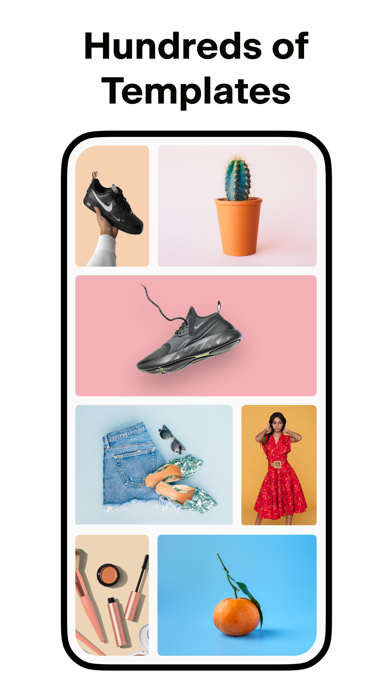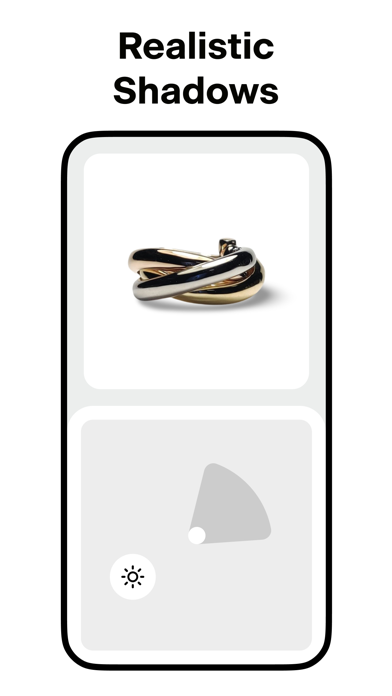Pixelcut AI Photo Editor
Pixelcut Inc / Pixelcut Inc.
ADVERTISEMENT
About this app
- Category Photo & Video
- Age 10
- Updated Aug 15, 2024
- OS IOS / Android
ADVERTISEMENT
Editor reviews
Pixelcut AI Photo Editor
Join over 15 million creators with Pixelcut, the ultimate photo editor and graphic design tool that leverages AI to streamline your creative process. Whether you're looking to enhance your e-commerce visuals or elevate your social media presence, Pixelcut has you covered with its comprehensive suite of features.
Key Features:
Background Remover: Effortlessly remove backgrounds from any photo with precision, creating perfect cutouts for your images.
Magic Eraser: Eliminate unwanted objects and clean up your pictures with ease.
AI Photoshoot: Generate unlimited product photos using AI, making it simple to create stunning product photography for your store.
Magic Writer: Utilize AI-powered writing to generate product descriptions, Instagram hashtags, captions, and more with the same technology as ChatGPT.
Reels Maker: Easily create engaging videos for your business and social media.
Collages: Design beautiful collages from your photos using a variety of creative layouts.
White & Color Backgrounds: Choose between simple white backgrounds or a palette of vibrant colors and backdrops for your product photos.
Templates: Access thousands of templates tailored for shopping and other uses, designed to make your posts stand out.
Shadows: Adjust shadows on your product photos to add realism and depth.
Text Styles: Add and overlay text with a variety of beautiful font styles to turn quotes and messages into art.
Discover: Explore and use thousands of community-created templates for YouTube, Instagram, podcasts, and more.
Pixelcut Pro Membership:
Unlock unlimited background removals, access hundreds of templates, fonts, overlays, and backdrops with the Pixelcut Pro membership. Available as a monthly or yearly subscription, Pixelcut Pro provides all the tools you need to enhance your photos and grow your business.
Download Pixelcut today and start creating stunning visuals effortlessly!
ADVERTISEMENT
Screenshots
Recommanded games

Chatbot: Ask AI Anything

Troll Speed

luggage fit

KIRO 7 News App- Seattle Area

Nautical Calculator

Booktime — The Reading App

Natural Atlas: Topo Maps & GPS

Package Tracker: Track Parcels

Track My Phone GPSWOX

field-kit

Ransom

WBS - Project Work Breakdown

Daily Sales Record - POS, CRM

My Recipe Box: My Cookbook

Active Portfolio with Alerts
How to use:
How to Use Pixelcut AI Photo Editor
Download and Install:
Download Pixelcut from the app store and install it on your device. Open the app to get started.
Remove Backgrounds:
Tap on the Background Remover tool.
Upload a photo from your camera roll.
The app will automatically detect and remove the background. Adjust the cutout using the provided tools if necessary.
Erase Unwanted Objects:
Select the Magic Eraser tool.
Upload the photo you want to edit.
Use the eraser to remove unwanted objects from the image. The app will refine the area to blend with the rest of the photo.
Generate Product Photos:
Tap on the AI Photoshoot option.
Upload images of your products.
The app uses AI to create various professional-looking product photos for your e-commerce store.
Create Content with Magic Writer:
Open the Magic Writer tool.
Input the text or product details you need.
The AI will generate product descriptions, Instagram hashtags, captions, and more.
Make Reels:
Go to the Reels Maker section.
Follow the prompts to create engaging video content for your business or social media.
Design Collages:
Select the Collages tool.
Choose photos and a creative layout.
Arrange your images into a visually appealing collage.
Apply Backgrounds and Effects:
Tap on White & Color Backgrounds.
Select a background color or image from the palette.
Apply it to your product photos as needed.
Use Templates:
Navigate to the Templates section.
Browse or search for templates that suit your needs.
Customize the template with your images and text.
Add Shadows and Text:
For shadows, go to the Shadows tool.
Adjust shadow settings to add realism to your photos.
Use the Text Styles tool to overlay text with different fonts and styles.
Explore Community Templates:
Access the Discover feature to search for templates created by the community.
Use these templates for various purposes such as social media posts, YouTube channels, and more.
Save and Share:
Once you’re satisfied with your edits, save your work.
Use the Share button to post your creations directly to social media platforms or save them to your device.
Upgrade to Pixelcut Pro (Optional):
For additional features, consider subscribing to Pixelcut Pro.
Access unlimited background removals, more templates, fonts, and overlays.
With these steps, you can make the most out of Pixelcut's powerful features to create stunning visuals effortlessly!