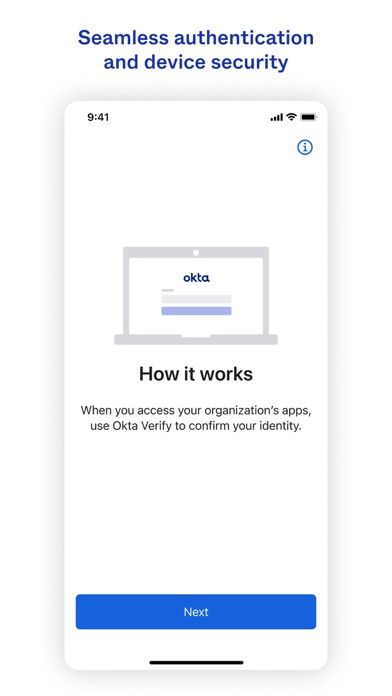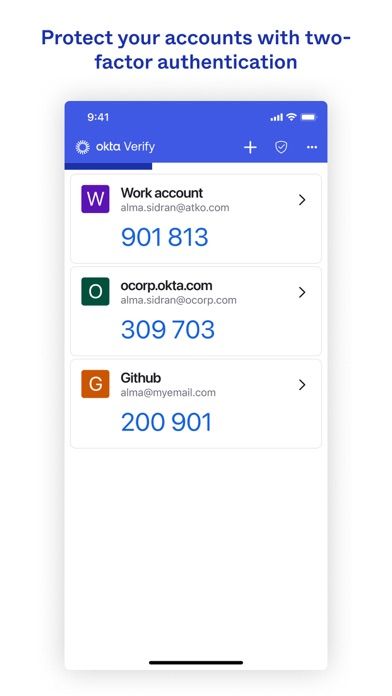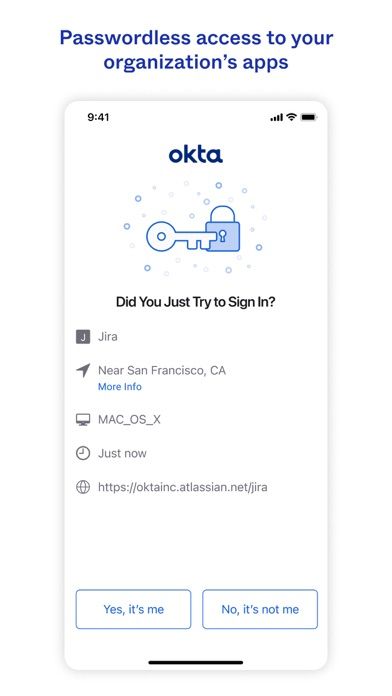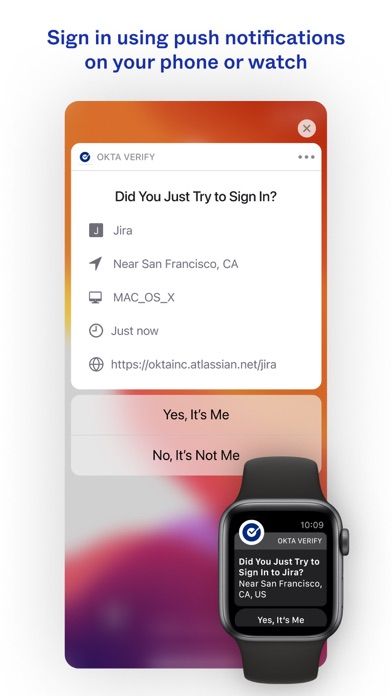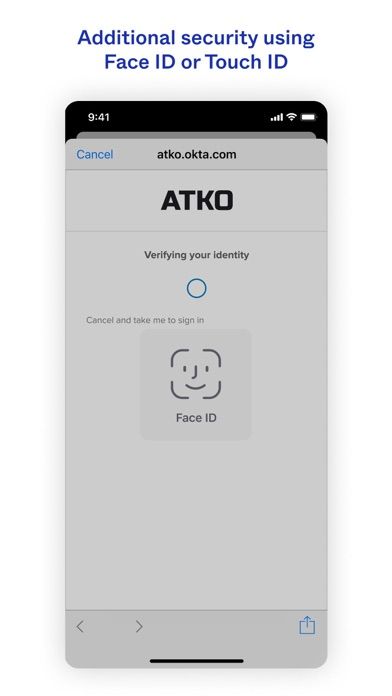Okta Verify
Okta, Inc. / Okta Inc.
ADVERTISEMENT
About this app
- Category Productivity
- Age 10
- Updated Dec 9, 2024
- OS IOS / Android
ADVERTISEMENT
Editor reviews
Okta Verify is an authentication app designed to enhance the security of your online accounts by enabling two-factor authentication (2FA). It is used in conjunction with Okta’s identity management platform, allowing users to verify their identity through push notifications, OTPs (one-time passcodes), or QR code scanning.
ADVERTISEMENT
Screenshots
Recommanded games
How to use:
Install:
Download Okta Verify from your device’s app store (iOS or Android).
Set Up Okta Account:
If you haven't already, create an Okta account or ask your organization’s IT department for an invitation to join.
Link Okta Verify to Your Account:
Open the app and follow the prompts to link Okta Verify with your Okta account. This may involve scanning a QR code or entering a code provided by Okta.
Enable Two-Factor Authentication (2FA):
Once linked, Okta Verify will enable 2FA for your Okta account. For each login attempt, the app will either generate a one-time passcode (OTP) or send a push notification for you to approve or deny the login.
Approve or Deny Login Requests:
When you attempt to log in to an Okta-secured app, Okta Verify will prompt you to approve or deny the login request via a push notification or by entering an OTP.
Manage Accounts:
You can add multiple Okta accounts to Okta Verify if you need to authenticate different apps or services that use Okta for secure access.
Backup and Recovery:
For security, Okta Verify includes options for backup and recovery in case you lose access to your device. This ensures you can still access your Okta accounts on a new device.