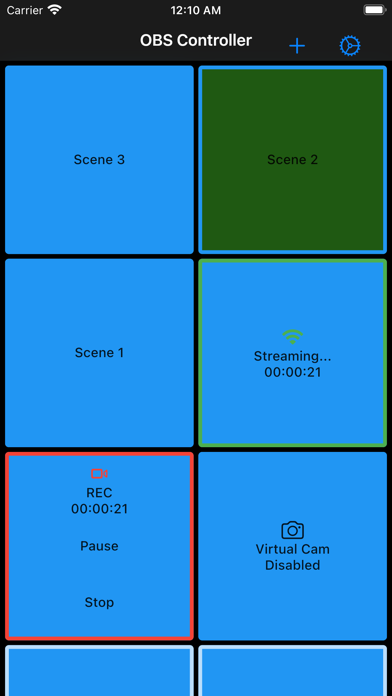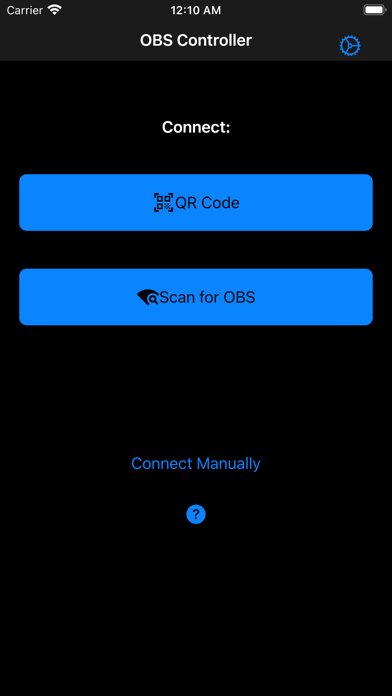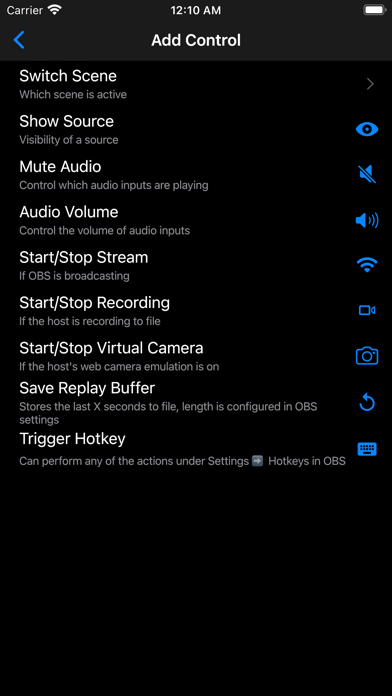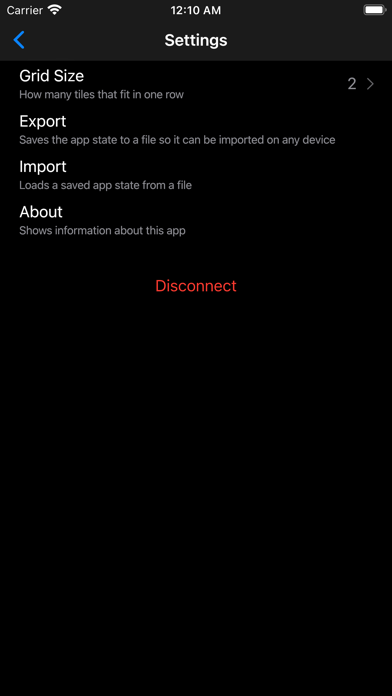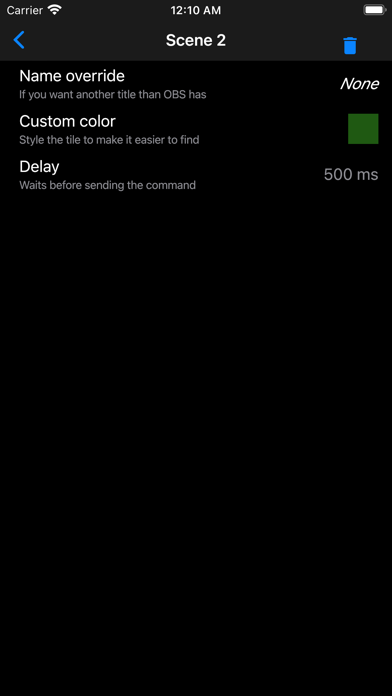OBS Controller
Erik Fahlen / Fallen Starlight
ADVERTISEMENT
About this app
- Category Photo & Video
- Age 10
- Updated May 12, 2025
- OS IOS / Android
ADVERTISEMENT
Editor reviews
Take control of your OBS Studio streaming with OBS Controller! This powerful app transforms your mobile device into a remote control for OBS, letting you manage scenes, sources, and recordings on the go. Perfect for streamers, content creators, and live event producers, OBS Controller offers a user-friendly interface to switch scenes, adjust audio, and start/stop streams without touching your PC. Boost your streaming efficiency and stay focused on your content!
Key Features:
Seamless connection to OBS Studio via WebSocket.
Switch scenes and manage sources in real-time.
Control audio levels and mute/unmute mics.
Start, stop, and pause recordings or streams.
Customizable layouts for quick access to your setup.
Supports both Wi-Fi and USB tethering connections.
ADVERTISEMENT
Screenshots
Recommanded games

Firespot: Wildfire app

HeatMap: Visual Stock Map

SLS Official Swinger Community

Love Tester PRO

All Secret Codes for Android

ZeepLive Lite - Live & Party

Recipe Keeper - Mr. Cook

Starfall

Kiwibank Mobile Banking

FileViewer USB for iPhone

NCalc Scientific Calculator +

iVisa: ETA, eVisa, NZeTA, Visa

Google Ads

Florence Offline Map

BCNET PLAY
How to use:
Install and Connect: Download OBS Controller from Google Play and ensure OBS Studio is running on your PC with the WebSocket plugin installed.
Set Up WebSocket: In OBS Studio, go to Tools > WebSocket Server Settings, enable the server, and note the IP address and port.
Connect the App: Open OBS Controller, enter the IP address and port from OBS, and tap "Connect."
Customize Layout: Arrange scenes, sources, and controls in the app to match your streaming needs.
Start Controlling: Use the app to switch scenes, adjust audio, or start/stop streams directly from your device.
Tips: Ensure both devices are on the same network for Wi-Fi use, or use USB tethering for a stable connection.