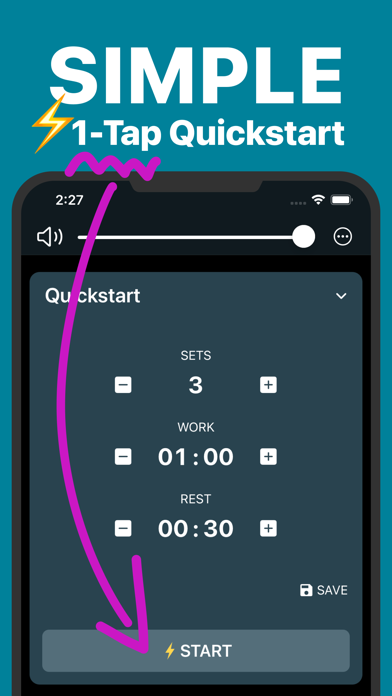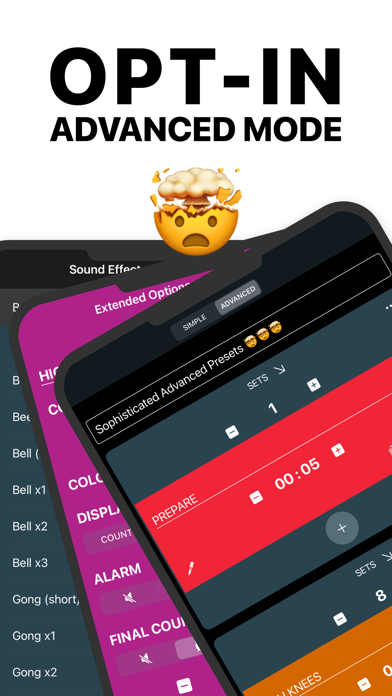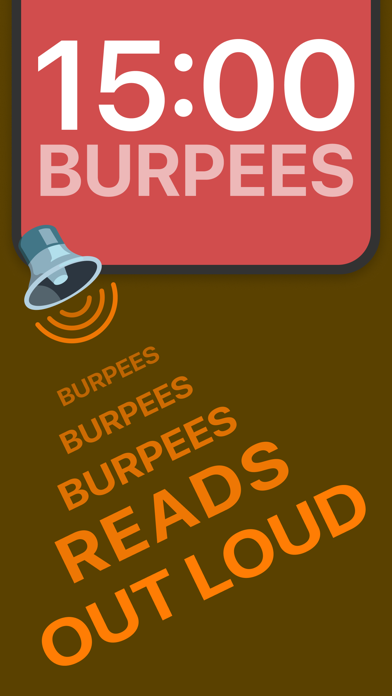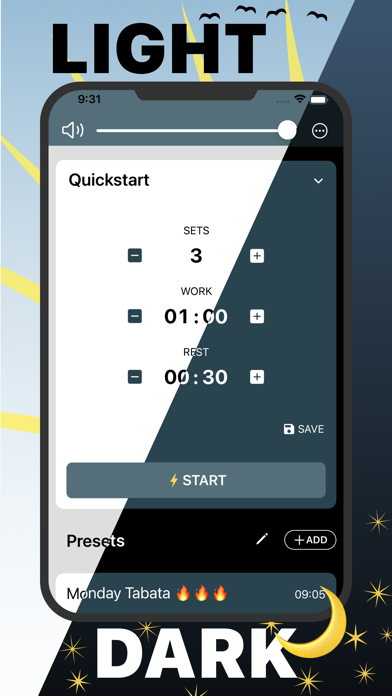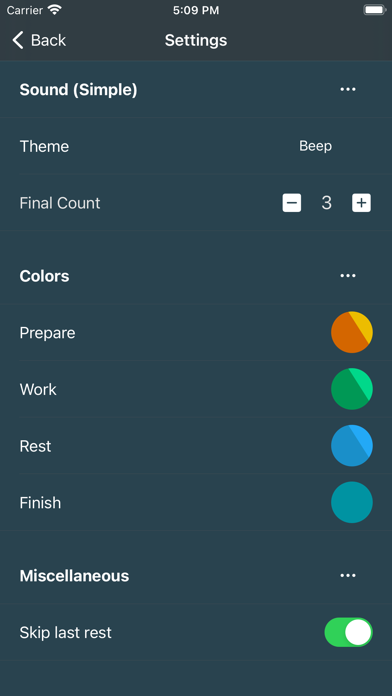Interval Timer
Su-Au Hwang / dreamspark
ADVERTISEMENT
About this app
- Category Health & Fitness
- Age 10
- Updated Mar 8, 2024
- OS IOS / Android
ADVERTISEMENT
Editor reviews
Interval Timer: Optimize Your Workouts with Precision Timing
Maximize the effectiveness of your workouts with Interval Timer, the app designed to help you keep track of your exercise and rest periods with precision. Whether you're doing high-intensity interval training (HIIT), circuit training, or any other workout that requires timed intervals, Interval Timer provides a simple and reliable way to stay on track and get the most out of your exercise routine.
Customizable Interval Training:
Set up custom workout and rest intervals based on your specific needs, allowing you to tailor your sessions for optimal results.
Create and save multiple interval routines for different types of workouts, from HIIT to strength training, ensuring that you’re always ready to go.
User-Friendly Interface:
Enjoy a clean, intuitive interface that makes it easy to set up and start your workout intervals in just a few taps.
Adjust your intervals quickly and easily, whether you're in the middle of a workout or planning your next session.
Visual and Audio Cues:
Stay focused and on track with visual and audio cues that notify you when it's time to start, rest, or switch exercises.
Choose from a variety of alert sounds and voice prompts to suit your preference, ensuring you stay motivated and engaged throughout your workout.
Background Operation:
Run the Interval Timer in the background while using other apps, allowing you to listen to music, track your progress, or follow along with workout videos without interruption.
Keep the timer running even when your device is locked, ensuring continuous tracking of your workout intervals.
Versatile Use:
Perfect for a wide range of activities, including running, cycling, bodyweight exercises, yoga, and more.
Use it for any workout that requires precise timing, helping you maintain consistency and effectiveness across different types of training.
ADVERTISEMENT
Screenshots
Recommanded games
How to use:
Download and Set Up:
Install the Interval Timer app from the Google Play Store or App Store on your device.
Open the app, and begin by setting up your workout intervals—choose your exercise duration, rest periods, and the number of sets you want to complete.
Customize Your Workout:
Create and save multiple interval routines for different workouts, such as HIIT, strength training, or cardio.
Easily adjust the duration and frequency of your intervals to match the intensity and goals of your workout.
Start Your Workout:
Begin your interval training session, using the app’s visual and audio cues to guide you through your workout and rest periods.
Keep the app running in the background or with your device locked, allowing you to focus on your workout without distractions.
Track Your Progress:
Use the app’s built-in timer logs to review your workout history, helping you track consistency and progress over time.
Adjust your intervals as you get fitter, ensuring that your workouts remain challenging and effective.
Stay Motivated:
Choose your preferred alert sounds and voice prompts to keep you motivated and on track throughout your session.
Set reminders for your interval workouts to help you maintain a consistent training routine.
Upgrade for Enhanced Features:
Unlock premium features like advanced interval settings, custom themes, and more by upgrading to the premium version of the app.
Enjoy an ad-free experience and access additional customization options to enhance your interval training sessions.