
CS PDF Reader - PDF Editor
CamSoft Information
ADVERTISEMENT
About this app
- Category Productivity
- Installs 8M+
- Age 10
- Updated Nov 15, 2024
- OS Android
ADVERTISEMENT
Editor reviews
CS PDF: The Ultimate Mobile PDF Tool for Work and Play
Looking for a powerful, all-in-one PDF app? Look no further than CS PDF, powered by CamScanner! This app isn’t just a PDF reader, but also a PDF editor, converter, and scanner that gives you everything you need to handle PDF documents efficiently, anytime, anywhere.
What Makes CS PDF Stand Out:
Easy-to-Use PDF Reader & Editor
Whether you need to read, annotate, or highlight documents, CS PDF has you covered. You can easily open PDFs on your phone, search by content, and zoom in or out for the best reading experience. Plus, with single-page and continuous scrolling modes, you can choose how you want to read your documents.
Fast & Reliable PDF Converter
Need to convert files? No problem! CS PDF allows you to convert PDFs to Word, Excel, PowerPoint, and image files. You can also do the reverse—convert Word, Excel, PowerPoint, and images into PDFs with just a tap. It’s perfect for working with documents of any format.
Scan Documents Like a Pro
Turn your mobile into a high-quality PDF scanner. With CS PDF, you can scan paper documents in seconds, automatically remove background noise, and trim edges for a perfect scan every time. Plus, you can import images from your gallery and convert them into high-definition PDFs.
Organize & Manage Your Documents
No more lost files! With CS PDF, you can organize all your PDFs into folders for easy access. Whether online or offline, you can always find your files. And with robust search functionality, finding the right document has never been easier.
Manage Work Files and Contracts
Work with contracts or business documents? You can easily scan hard copies using CamScanner and sync them to CS PDF. Add e-signatures, merge multiple PDFs, and highlight important sections—all within the app. It’s the perfect tool for managing your professional documents on the go.
Sharing Made Easy
Need to send a file? You can quickly share PDFs, Word documents, images, and more via social media, email, or other platforms. Whether for work or personal use, sharing your documents is just a tap away.
Key Features:
PDF Reader & Editor: Read and annotate PDFs with ease.
PDF Converter: Convert PDFs to and from Word, Excel, PowerPoint, and image files.
High-Quality Scanning: Scan paper documents, remove backgrounds, and trim edges automatically.
Folder Management: Organize your PDFs into folders and find them quickly with powerful search tools.
E-Signatures: Add and adjust e-signatures on documents.
Document Sharing: Share PDFs, Word files, and images via email or social media.
Supports 10 Languages: Use the app in your preferred language.
ADVERTISEMENT
Screenshots
Recommanded games
How to use:
How to Get Started:
Download the App
Install CS PDF from the app store.
Scan & Convert
Scan documents with your phone’s camera or import files from your gallery. Convert documents between various formats.
Organize & Edit
Create folders for your PDFs and organize them. Highlight text, add annotations, or make other edits.
Share Documents
Once your document is ready, share it easily via email or social media.
CS PDF is the perfect app for anyone who needs a simple yet powerful tool for managing PDF documents, whether you’re on the go for work, study, or personal use. Download it now and start working smarter with your PDFs!



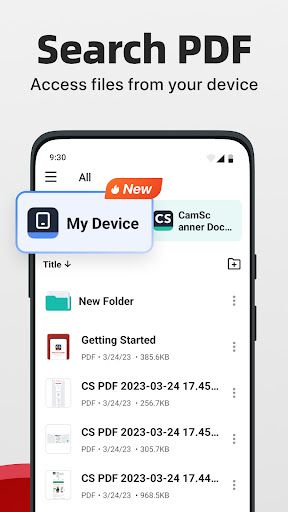
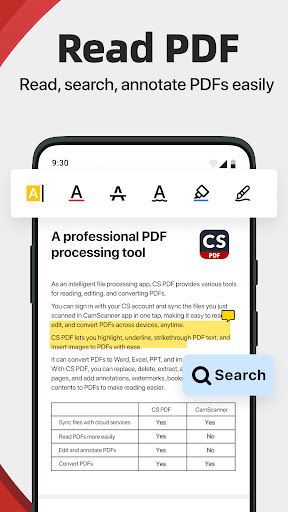
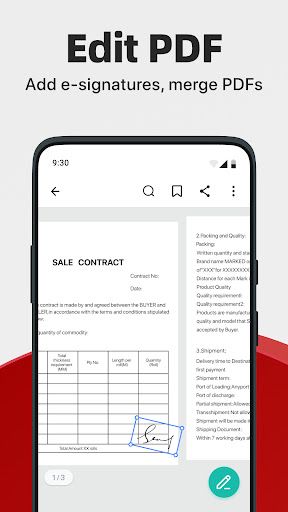


![[untitled]](https://image.meta00s.com/41ncT5VzNY_7xwN7KriWW3W_9eeSmxF7J7q-kNrBNSs/rs:fill-down:200:200/aHR0cHM6Ly9hc3NldHMuYjEuZ2FtZXMvcmV2aWV3L2ltYWdlLzQ3MGI4MTVmMmQ4NzQ4NTNiMDRhYmQwNzlmNDI5MjFkLmpwZWc=)










































