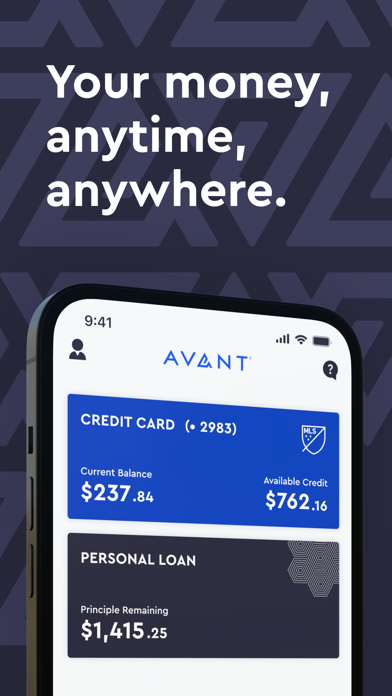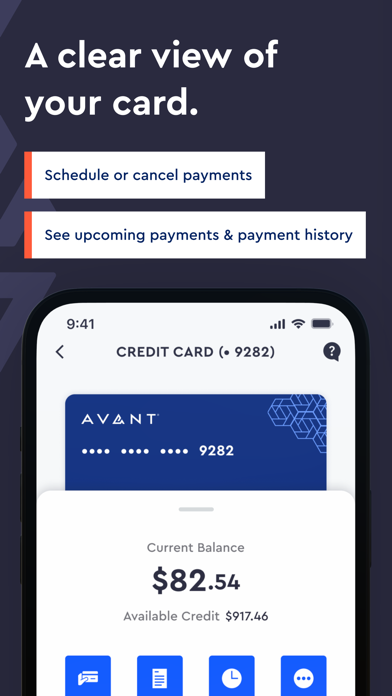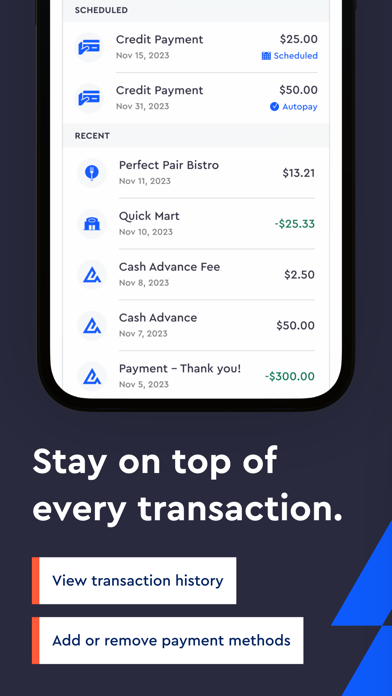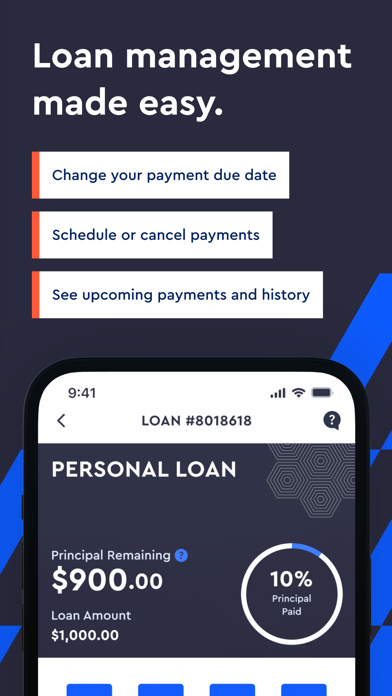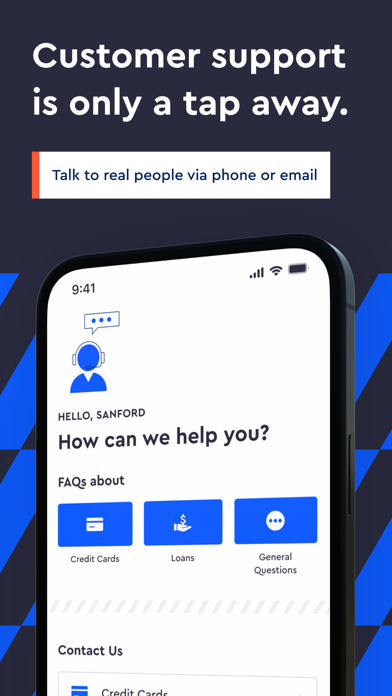Avant
Avant, LLC / Avant, LLC (US)
ADVERTISEMENT
About this app
- Category Finance
- Age 10
- Updated Aug 28, 2024
- OS IOS / Android
ADVERTISEMENT
Editor reviews
Avant App
The Avant app provides a modern, streamlined solution to managing your Avant credit card or personal loan, helping you stay on top of your finances with ease.
Key Features:
Credit Card Management: Schedule or cancel payments, view your transaction history, and manage your payment methods. You can also enroll in autopay and opt for paperless statements for added convenience.
Personal Loan Management: Easily schedule or cancel payments, and keep track of your upcoming payments and payment history.
Customer Support: If you need assistance, our customer support agents are just a tap away, available via phone or email directly through the app.
About Avant: Avant is a credit-first financial technology company dedicated to helping customers move forward financially by providing expanded access to credit cards and loans. We are committed to supporting our customers throughout their financial journey with top-tier customer service.
ADVERTISEMENT
Screenshots
Recommanded games

Gumtree: Find local ads & jobs

Epson Smart Panel

TowMate App

Restaurant Roulette!!

Parks & Trails - Vermont

Email Backgrounds & Stationery

Pearson English Portal App

RemoteFlight COCKPIT HD

Alibaba.com

True Scanner -Easy PDF Scanner

Jetting for Honda CR 2T

delicious.

동아 일본어한자 읽기 사전

NETGEAR Nighthawk - WiFi App

Jetting for World Formula Kart
How to use:
Avant App User Guide
Welcome to the Avant app! This guide will help you navigate the app and make the most of its features, allowing you to manage your Avant credit card or personal loan with ease and convenience.
Getting Started
Download and Install: Download the Avant app from your device’s app store.
Sign In or Register:
If you already have an Avant account, sign in using your username and password.
If you’re new to Avant, visit the Avant website to apply for a credit card or loan, then use your account details to sign in to the app.
Home Screen Overview
Once logged in, the home screen provides an overview of your account(s), including balances, upcoming payments, and recent transactions. From here, you can easily access all key features.
Managing Your Avant Credit Card
Schedule a Payment:
Tap on "Credit Card" from the home screen.
Select "Schedule Payment," choose the payment amount, and select your preferred payment date.
Confirm the payment details and submit.
Cancel a Payment:
Go to the "Payments" section and find the scheduled payment you wish to cancel.
Select "Cancel Payment" and confirm the cancellation.
View Transaction History:
Tap on "Transaction History" to view all recent transactions made with your Avant credit card.
You can filter transactions by date or type for easier tracking.
Manage Payment Methods:
Go to "Payment Methods" in the settings menu to add or remove payment methods.
Follow the prompts to enter your payment details or to remove an existing method.
Enroll in Autopay and Paperless Statements:
Tap on "Settings" and select "Autopay" to set up automatic payments for your credit card.
Opt into "Paperless Statements" to receive your statements electronically.
Managing Your Avant Personal Loan
Schedule a Loan Payment:
Tap on "Personal Loan" from the home screen.
Select "Schedule Payment," choose the payment amount, and pick your payment date.
Confirm the payment details and submit.
Cancel a Payment:
Go to the "Payments" section under "Personal Loan" and find the scheduled payment you wish to cancel.
Select "Cancel Payment" and confirm the action.
View Payment History:
Tap on "Payment History" to see all past payments made toward your personal loan.
Review details of each payment, including dates and amounts.
View Upcoming Payments:
Under the "Personal Loan" section, view your upcoming payment schedule to stay on track with your loan repayment.
Getting Help
Contact Customer Support:
If you need assistance, tap on "Support" from the home screen.
Choose to contact a customer support agent via phone or email directly through the app.
FAQs and Help Articles:
Access helpful articles and FAQs in the "Help" section to find quick answers to common questions.
Logging Out
To log out, tap on your profile icon or the settings menu, and select Log Out. Always log out after each session to keep your account secure.